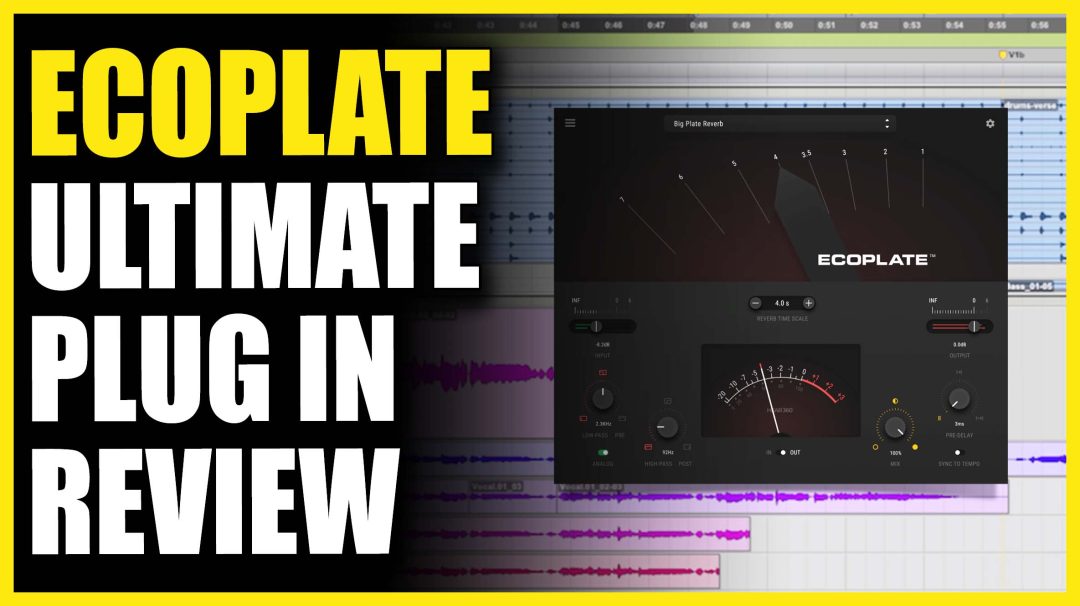The Ecoplate Plug In is a BRAND NEW plug in modeled after the original Ecoplate I, delivering authentic true-to-life sound with functionality through a simple, clean design with modern features.
Get the Ecoplate Plug In here!
We also are giving away THREE Ecoplate Plug Ins! Enter to Win 1 of 3 copies of the Ecoplate Plug In here:
Specifications
A wide, robust, and luxurious plate reverb plugin that allows engineers and producers access to the original Ecoplate I in the convenience of their own studios without having to acquire a hard to find and bulky analogue unit.
New software-only features are included in the design such as pre-delay with tempo sync, low-pass & high-pass filters, and an analog model profile including Ecoplate’s original noise floor along with an added saturation control.
Modeled for use in with high resolution content, use Ecoplate natively at sample rates up to 192k.
Available in AAX, VST3, and AU plugin formats for Mac with 64 bit and M1+ ARM support. AAX and VST3 formats available for Windows.
Decay
- Reverb tail lengths from 1 to 12 seconds (this unit actually produces over 12 seconds of decay at its max setting).
- Just like the original hardware, move the lever to the left or to the right to change the reverb decay time. The numbers correspond to seconds in time.
- Type in a value in the “Reverb Time Scale’ box, or use the “-“ “+” buttons to lengthen or shorten the decay time.
Get the Ecoplate Plug In here!
Input & Output Gain Control and Metering
- Slide the input and/or output levers to the right or to the left to boost or attenuate the gain of the input and output signals. The input gain adjusts the incoming audio before the reverb engine. The output control adjusts the full signal including reverberation.
- Use the VU meter in the middle to see the input or output signal strength.
- Use the green meter at the input slider to see the gain of the input signal.
- Slide the input and/or output levers to the right or to the left to boost or attenuate the gain of the input and output signals. The input gain adjusts the incoming audio before the reverb engine. The output control adjusts the full signal including reverberation.
- Use the VU meter in the middle to see the input or output signal strength.
- Use the green meter at the input slider to see the gain of the input signal. Use the red meter to see the output.
Low-Pass & High-Pass Filters
Adjust the frequency bandwidth of the input and/or output signal.
Use the Low-Pass knob to filter the amount of the frequency bandwidth of the input (pre reverb) or output signal (post reverb).
Use the High-Pass knob to adjust the amount of the frequency bandwidth of the (pre reverb) or output signal (post reverb).
Hover over and click on the Low or High-Pass PRE or POST text to choose between filtering the input or output signal. When selecting Pre it will filter the dry signal and when selecting Post it will filter the reverberated signal. As an example, this feature allows you to roll off the top end on your input, but maintain the air and full bandwidth of the reverb, creating a more open soundscape, while only reverberating the frequencies you want.
Analog
With the analog switch, you can turn on Ecoplate’s noise profile which reproduces the sound of the actual Ecoplate hardware noise.
As a custom modification, we also added an input tube saturation stage to the plugin that was not available on the original Ecoplate hardware units.
Turn on the Analog switch for a vintage vibe and added color, or turn it off and keep an ultra-clean signal path.
Get the Ecoplate Plug In here!
Watch the video below to learn more about this amazing plug in!