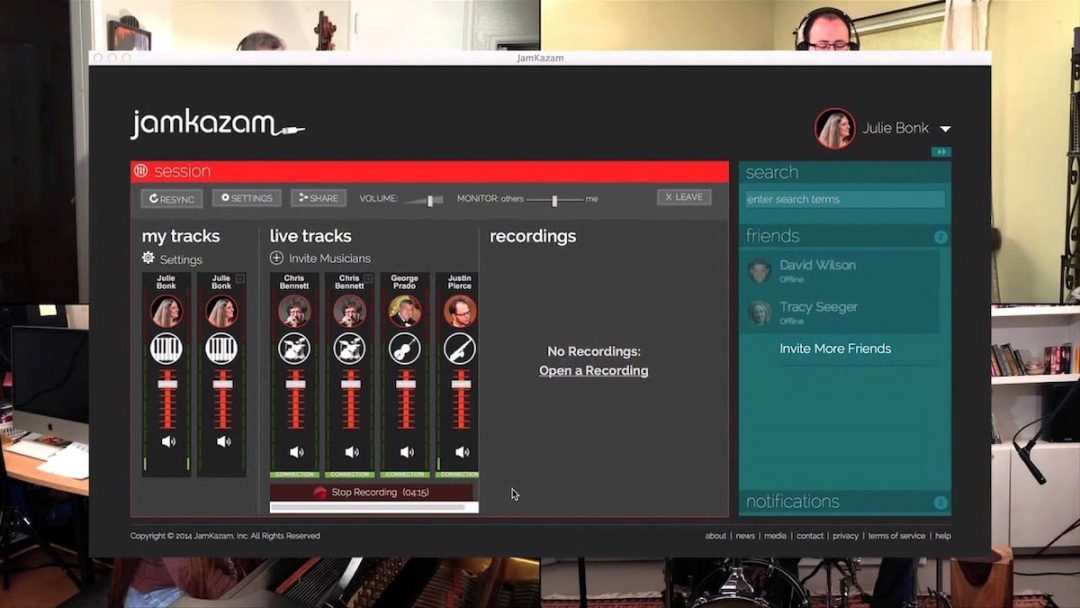We’ve come to understand the importance of remote video conferencing more than ever before over the past year. For musicians, though, software like Zoom doesn’t quite cut it. In order to jam or rehearse remotely, you need low latency, high-quality audio and video transmission. JamKazam, in development over the past 6 years, promises all of the above.
What is JamKazam?
JamKazam strives to be “the best platform in the world” for artists looking to write and rehearse together remotely. Covid-related issues aside, it’s actually never been more common for people to live in scattered places, write and practice independently, and hop on calls to touch base. That’s why JamKazam didn’t arise out of necessity last year, but has been growing and developing over many years.
One of the most common uses of JamKazam is live, remote band practice. Even for groups who may live relatively close to one another, this type of remote collaboration eliminates the inconvenience of packing gear into your car, driving to rehearsal, unpacking, setting up, and tearing down to drive back home again. You can also record your practices as either audio-only, or audio and video, exporting those files separately for each instrument or as a full mix. Plus, you can stream to any major streaming platform through JamKazam, too.
Another use is for individual musicians to join public sessions and make music with new people. The platform is community-oriented, and remote collaboration with strangers is welcomed. There’s also a JamTracks feature for individuals who may want to jam along with a library of over 4,000+ tunes.
Schools and universities can make use of JamKazam to meet with their students more frequently outside of class, and independent instructors could potentially build a remote business through the software. JamKazam has packages tailored specifically to educators and institutions.
Finally, recording studios can have artists lay down their parts remotely and monitor in real-time for notes. From there, the recordings go straight back to the studio!
Hardware Requirements
Anyone considering JamKazam probably already has the required gear. You just need a computer (with webcam for video), interface, a microphone, and headphones. JamKazam can use your computer’s built-in mic for voice communication, but it’s best to use an external one if you can.
Depending on your instrument, you can plug directly into your interface to broadcast audio via JamKazam. The software supports third-party plugins, so guitarists/amp sim enthusiasts rejoice. Drummers, electric guitarists miking an amp, or any others may want to consider an independent voice mic for communication in addition to as many mics as they need to adequately stream their audio.
The most important thing to know is that JamKazam does not work as intended over WiFi—you’ll need to run a hardwired ethernet connection from your router to keep latency as low as possible.
Setting Up
Getting running on the software is pretty straightforward. The first thing you’ll need to do is sign up and install the application. Signing up could mean registering a free account, which provides basic access to JamKazam. You’ll be limited to just 4 hours worth of play time a month, a maximum of 1 hour per session, and a maximum of 4 people per session. The ‘Gold’ tier is arguably the best value. At $9.99/month, you’ll have unlimited play time per session and per month, as well as unlimited musicians in a session. Obviously, it’s recommended to try the free version first to see if it works for you.
Next you’ll need to set up your audio interface so JamKazam recognizes it. That’s all done through Audio Setup inside the application, and is similar to using a DAW. The same can be said for setting up different tracks in JamKazam, like your instrument track, external microphone, and whatever else. JamKazam will also automatically recognize your webcam which you can select to use as the default.
Finally, make sure you’re using an ethernet connection to keep latency to a minimum.
JamKazam Review
When set up properly, JamKazam can actually work very well. Everyone needs to be on the same page, however, meaning everyone should be using hardwired internet, and everyone should have a decent quality, low-latency interface. The application itself cannot compensate for poor set-up.
The main difference between JamKazam and any other remote communication software seems to be the DAW-like design where you can add/remove tracks, label them, and more. There’s also the mix feature that allows you to adjust your own cue mix of the other musicians in the group. Of course, the whole community is music-centric as well. It’s not a sterile piece of video conferencing software.
Overall, JamKazam is like Zoom specifically for musicians. It can still be quirky, but it does a good job of bringing people together for online jams.