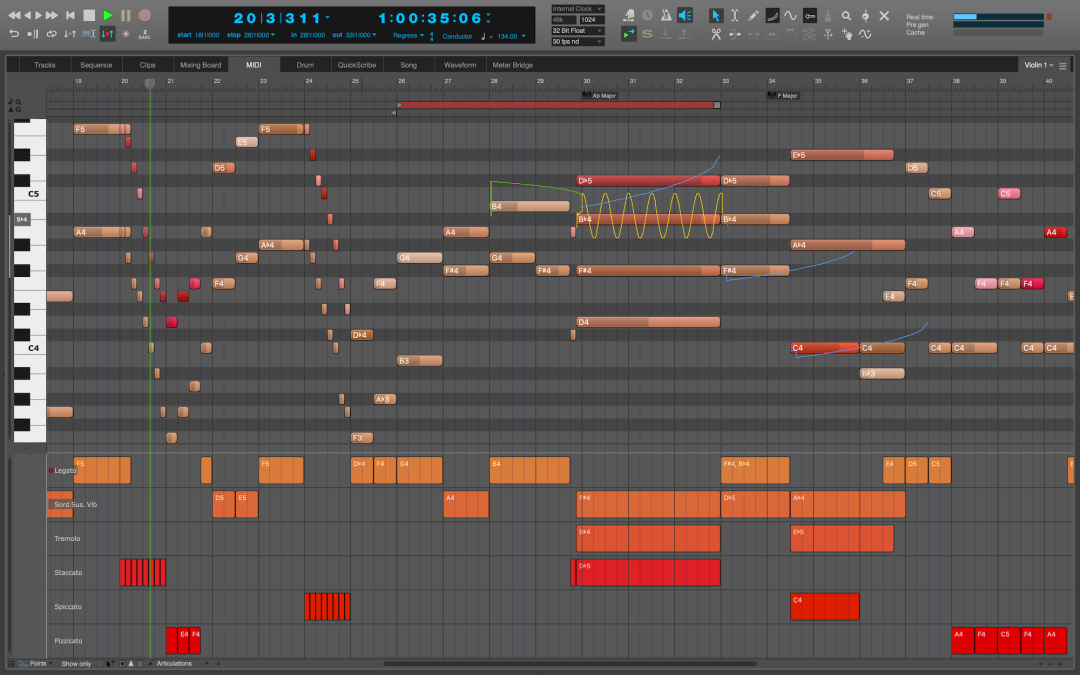Digital Performer is a digital audio workstation developed by MOTU (Mark of the Unicorn). It is designed for a variety of music and audio production tasks, including recording, MIDI sequencing, and mixing. Digital Performer has been a popular choice among musicians, composers, and audio professionals for many years. Today, we’re reviewing MOTU’s latest additions in Digital Performer 11.
Digital Performer 11 Is MOTU’s Flagship DAW
Digital Performer debuted in 1985, making it is one of the oldest DAW packages available. It has been continuously developed and updated since its initial release, currently in version 11. Over the years, Digital Performer has gained popularity among musicians, composers, and audio professionals for its robust set of features and capabilities.
What’s New With Performer 11?
DP is a massive and wholly encompassing audio production software suite. MOTU’s manual for DP is biblical in length, so obviously there’s a lot we won’t cover here. We’ll simply highlight some of the biggest inclusions as of DP11.
- Nanosampler 2.0: A complete revamp of DP’s virtual instrument plugin, including time-stretching and beat slicing
- Articulation Maps: Comprehensive and dynamic control of essential MIDI expressions like legato, staccato, etc.
- Audio Retrospective Record: DP11 is always “listening,” capturing every audio and MIDI input, even when you’re not actively recording
- MPE Support: DP11 adds MIDI polyphonic expression support for instruments like the Roli Seaboard
- Melodyne 5 Essential: As of version 11.2, DP includes Melodyne 5 Essential for all of your pitch correction needs
These are just a sample of the upgrades and overhauls DP has received in version 11. For a more comprehensive breakdown of the newest features, refer to MOTU’s list here.
MOTU Digital Performer 11 Review
Interface & Functionality
Digital Performer features a comprehensive and customizable user interface. It provides a range of windows, menus, and panels that allow users to access various features and settings. The layout may take some time to get accustomed to if you’re new to the software or DAWs in general. However, once you become familiar with the interface, you should find it logical and efficient to navigate.
Ease of Use
Like many professional-level DAWs, Digital Performer has a learning curve. Its extensive feature set and advanced capabilities require some time and effort to master fully. If you’re new to music production or DAW software, there may be a learning curve as you familiarize yourself with its workflow and functionalities. However, if you have previous experience with other DAWs, you may find it easier to adapt to Digital Performer 11.
- RELATED: The Current Best Audio Interface Options
- RELATED: MOTU M4 Review | Premium Entry-Level Interface?
Thankfully, the DAW offers various user-friendly features to streamline the music production process. It provides drag-and-drop functionality, real-time audio and MIDI editing, and customizable keyboard shortcuts, among other features. These elements can enhance the user experience and make common tasks more intuitive and efficient.
Digital Performer 11 Features
Here’s an overview of some of the primary, most powerful features Digital Performer 11 has to offer:
- Multitrack Recording: Digital Performer allows you to record and edit audio tracks in a non-destructive manner. You can record multiple tracks simultaneously and arrange them in a timeline-based interface.
- MIDI Sequencing: It offers comprehensive MIDI sequencing capabilities, allowing you to record, edit, and manipulate MIDI data. You can use MIDI controllers, virtual instruments, and external hardware devices to create and control your music.
- Mixing and Effects: Digital Performer provides a wide range of audio mixing tools and effects processors. You can apply EQ, compression, reverb, delay, and other effects to individual tracks or the entire mix. It also supports automation for precise control over parameters.
- Notation and Scoring: Digital Performer includes notation features that allow you to view and edit musical scores. This can be useful for composers and arrangers who want to create sheet music from their MIDI compositions.
- Virtual Instruments and Plugins: The software comes bundled with a collection of virtual instruments, such as synthesizers, samplers, and drum machines. Additionally, you can use third-party plug-ins to expand your sonic palette and enhance your productions.
- Film Scoring and Post-production: Digital Performer has features specifically tailored for film scoring and post-production work. It supports video playback and synchronization, allowing you to compose music or create sound effects for movies and multimedia projects.
Who Is Digital Performer 11 Best For?
Digital Performer is a versatile DAW that caters to a wide range of users. Songwriters, composers, post-production engineers, and other audio professionals can all take advantage of Digital Performer’s rich set of features. You’ll also frequently find the DAW used in educational settings thanks to its flexibility and relative ease of use. It’s been some years now, but my university ran Digital Performer in their introduction to digital recording course.
- RELATED: MOTU 8pre-es Feature Review
Overall, Digital Performer caters to a broad range of users. That said, it’s always advisable to try out different DAWs and choose the one that best suits your specific needs, workflow preferences, and musical goals. There’s a lot of variety out there, and it’s always a good idea to run free trials or test out the “lite” versions of various DAWs to determine the workflow you find most usable.
Closing Thoughts
Digital Performer 11 stands as a versatile and powerful digital audio workstation that has been trusted by musicians, composers, and audio pros for decades. With its extensive feature set, intuitive user interface, and compatibility with a wide range of hardware and software, Digital Performer offers a comprehensive solution for music production, MIDI sequencing, audio recording, mixing, film scoring, and more.