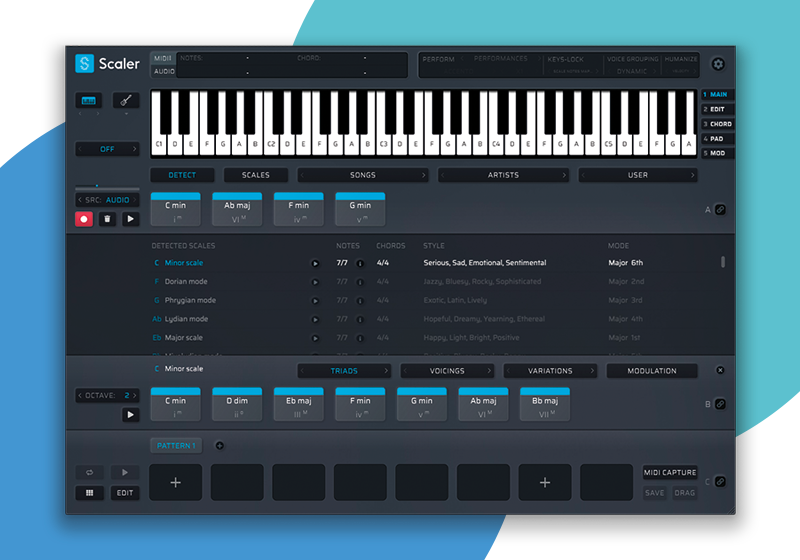Scaler 2 is one of many compositional aids and chord generating plugins currently available. It makes sense; software helps with everything else related to recording music—why not give us a push at the actual songwriting stage? We’ll see how Plugin Boutique‘s Scaler does in terms of performance and features.
Scaler 2 Is an All-in-One Composition Tool
Whether you’re a music theory expert or rely solely on your ears, plugins like these can be extremely useful. For experienced songwriters they can expedite workflows, and for novices, they offer everyone the opportunity to try their hand at composing music.
Plugin Boutique designed Scaler around an expansive music theory database including chords, scales, and harmony. The intelligent software can detect incoming audio or MIDI information, analyze it, and suggest scales/chords. Alternatively, you can load one of Scaler 2’s many key/mode presets and begin building progressions from scratch.
You can monitor Scaler’s suggestions via external software instruments, or use one of the many built-in sounds to get a quick reference. It’s then easy to copy the MIDI information from the plugin to any track in your DAW.
Finding the Right Chords Has Never Been Easier
It’s true! Scaler is an advanced songwriting tool to help speed up the process, present fresh ideas, and keep you inspired. Although it’s an incredibly detailed piece of software, it manages to stay user-friendly.
It’s All About Looks
Scaler 2 conveniently organizes its GUI into three sections. At the top, you have the detection area which displays incoming chords on either a piano keyboard or guitar fretboard. Just below that is where Scaler suggests different chords/scales based on what it detects up top; or, it will show chord/scale combos from one of its many presets. Finally, the lowest zone lets you sequence chords to come up with your own progression.
We find this layout easy to use, especially in a plugin that sounds complicated on paper.
Scaler 2 Top Features
Scaler 2 is full of improvements over the previous version from 2018. It retains its core functionality which was impressive back then, but improves and expands upon it in a few key areas.
Detect Mode
Scaler 2’s detect mode now includes audio in addition to MIDI detection. We’ve found the audio detection to be less accurate than its MIDI detection, which isn’t much of a surprise. However, it still works adequately on solo instruments. Overall, detect mode is more or less the heart of the software. You can strum or program a couple chords and essentially let Scaler do the rest of the work for you.
Modulation Mode
And we’re not talking about effects. Scaler’s new modulation feature lets you build rich and complex chord progressions by intuitively suggesting how to pivot from one key to another in the most musical way. This feature could even come in handy for folks who know their music theory inside and out. It’s a very cool addition to chord generating style software that competitors haven’t quite implemented just yet.
Arpeggiator
The arpeggiator is a returning feature from Scaler v1 that’s just as useful today as it was upon release. You can create and audition more humanlike performances by using the arpeggiator, which is also tempo-synced to your DAW. It also comes with a clever strum mode so you can really generate music—not just chords and melodies—with Scaler 2.
Conclusion: Do I Need Scaler 2?
If you find yourself stuck on the same old chords in the same old keys, tools like Scaler 2 can completely change how you write music. Having a ridiculously smart music theory assistant inside your DAW just might be the way of the future. How you use it is totally up to you, but it doesn’t necessarily have to be a crutch or a ghost writer; simply using Scaler 2 to learn some new chords alone is worth the price of admission.
Want to take your production skills to the next level? Check out our course on Music Production with Phil Allen!