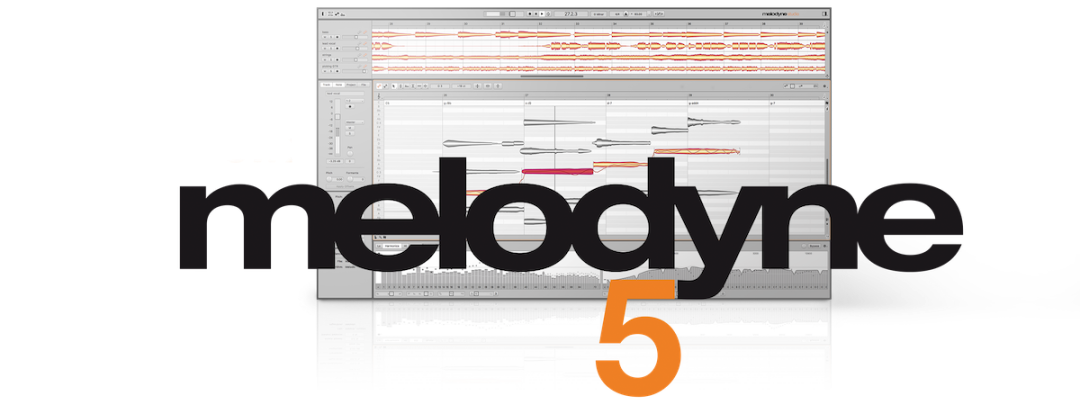For over 20 years, Melodyne has been the not-so-secret weapon behind pristine vocal and instrumental performances. Celemony’s founder, Peter Neubäcker, started developing the Melodyne concept in 1997. Three years later he began the company, and in 2001, industry-changing software was born. Melodyne 5, which we’ll be looking at today, is the latest version as of 2020.
What Is Melodyne?
Melodyne is manual pitch correction software. It utilizes a note-based approach for highly intuitive, and most importantly, musical, editing. Melodyne is renowned for its superior, artifact-free sound and comprehensive control over numerous elements of recorded performances—pitch, timing, volume, vibrato, sibilance, formants, and length.
You can surmise based on the parameters above that Melodyne 5 is primarily a vocal plugin. But its advanced feature set make it useful for all kinds of instruments, including polyphonic ones with its powerful Chord Detection capabilities.
How Does Melodyne Work?
Melodyne 5 is an offline pitch correction plugin. It doesn’t work in realtime; instead, you record a selection of audio into it. Load the plugin onto the track, click the Transfer button in Melodyne, then play back the section you want to record. After that, the interface will populate with “blobs” (Celemony’s technical term) representing notes.
From here, there are a plethora of tools at your disposal to manipulate the audio in realistic, non-invasive ways.
Melodyne vs. Auto-Tune: What’s the Difference?
Auto-Tune is a realtime plugin. That’s the biggest difference which sets these two apart. And while there is an advanced offline editor in Auto-Tune, it only lets you fine-tune how the plugin reacts to the audio. In other words, Auto-Tune is gonna sound like Auto-Tune, regardless of how in-depth you go with offline editing; it’s still not true manual pitch correction.
Perhaps above all else, Auto-Tune is frequently used as an effect. The “robot voice” is an extremely common way to color pop and rap vocals. Whereas Melodyne leaves no trace of its presence, Auto-Tune usually provides heavy-handed coloration to produce the desired effect. In summation, A-T is a bit more creative, and Melodyne 5 is technical.
How to Use Melodyne on Your Vocals
The first step is to load the plugin and “transfer” the audio you want to edit. Next, you can paint with broad strokes by highlighting all of the blobs and using the Pitch Center and Pitch Drift functions to tighten things up a bit.
If certain notes or sections are still out of tune, you’ll want to manually edit them. That’s sort of the whole point of Melodyne, which is obviously a labor-intensive task. Find the offending pitch, click it, and drag it up or down until it sounds right.
Now, here’s where things can get more complicated. Melodyne averages out sustained notes—that is, when you have fluctuations in pitch during a long held-out note, Melodyne just assigns the whole thing an average pitch center. That means you can’t ever be sure it’s all in pitch. That’s when you’d want to start chopping up individual notes into multiple sections, and tuning those.
Sounds tedious, right? It is, but it’s totally worth it if the performance needs the help. A friendly reminder to listen in context and take frequent breaks when getting this deep into editing. Your ears (and your sanity) will thank you later.
- TUTORIAL: Fine-tuning Vocals with Melodyne Part 1
- TUTORIAL: Fine-tuning Vocals with Melodyne Part 2
Is Celemony Melodyne 5 Worth It?
Melodyne 5 comes in four different versions based on price and features: Essential ($99), Assistant ($299), Editor ($499), and Studio ($849).
Essential offers the basics for quick and painless pitch correction; Assistant incorporates more advanced features for professional vocal editing; Editor has all of the pro vocal stuff, plus polyphonic editing for instruments; and Studio is the complete package, with multitrack editing and more.
If you’re a working engineer, Melodyne 5 is a must. Not every genre calls for pitch surgery, but you don’t want to be caught without it when the gig calls.
Curious about Melodyne but unsure how to start? Check out The Ultimate Guide to Melodyne 5 to harness Celemony’s celebrated mixing power!