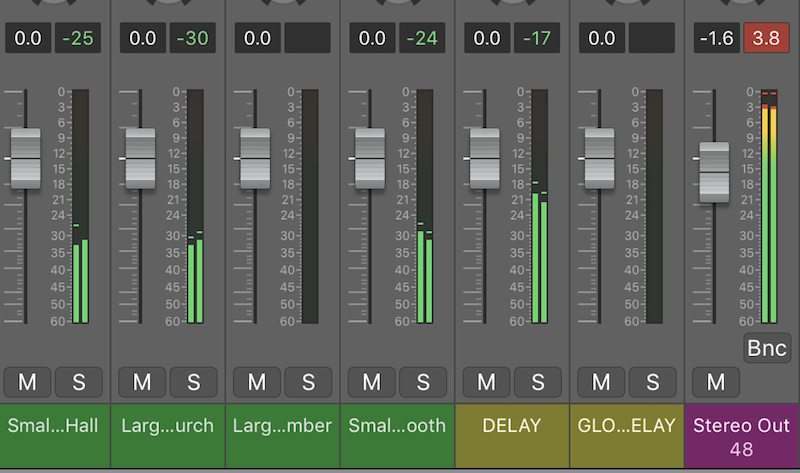We’ve all heard the dreaded term “audio clipping.” It often shows itself as an admonishing red light in our DAW, on our audio interface, or on our speakers. The result of which is, almost always, scrambling for knobs or faders to make the light go away. But, precisely what is happening when audio clips? And why is it important to understand this fundamental audio phenomenon?
Audio Clipping Defined
In the simplest sense, audio clipping is a form of waveform distortion. When an amplifier is pushed beyond its maximum limit, it goes into overdrive. The overdriven signal causes the amplifier to attempt to produce an output voltage beyond its capability, which is when clipping occurs.
If a loudspeaker is clipping, for example, the phenomenon can be aurally understood as distortion or break-up. Physically, if a loudspeaker remains in a clipping state for too long, there is potential for damage to occur due to overheating. However, many speakers have built-in precautions to avoid clipping, such as circuits that act like limiters.
The “soft-clip” circuit has been used in speakers since the ’80s, limiting the signal at the input stage. In the presence of an input signal that is, for instance, 10 dB higher than the speaker’s specified maximum, the soft-clip circuit kicks in to limit the signal and prevent clipping.
Digital Clipping
Just as when a loudspeaker is pushed beyond its physical limitations, a digital system can be overloaded at the input stage to the point of clipping. When a signal reaches 0 dBFS (full-scale) on a meter, we’ve run out of headroom and potentially into digital clipping issues. This is because our system has run out of 1s and 0s to accurately convert our signal into digital information. Any excess data is disregarded, which can result in digital clipping–a sine wave hitting its ceiling and becoming a square wave.
Whereas analogue clipping is more forgiving in the way it chops round waveforms into squares, digital clipping precisely lops the head off our lovely sine wave, resulting in harsh distortion.
How Bad is Digital Clipping?
Probably not as much as it appears. Simply because a signal has reached or surpassed 0 dBFS in our DAW doesn’t actually mean that it’s distorting. It’s best to rely on your ears for that, and consider the red meter a gentle warning rather than an indicator of anything hazardous to our recording. This is, of course, in regards to our channel faders. If the master fader is consistently lighting up red, it can be become a problem for mixing.
An interesting thing to consider, also, is 32-bit float processing found in many DAWs. At a basic level, 32-bit processing promises more headroom–up to 1680 dB of dynamic range compared to 24-bit’s 144 dB. With that much headroom, surely our signal will never clip, right? Sort of.
With 32-bit float processing, you’ll never clip so long as your audio stays in the DAW. Once your material leaves the DAW and is converted back down to 16- or 24-bit, all bets are off. If 32-bit float’s usefulness seems questionable, then, it’s best to err on the side of caution and stick with 24-bit processing.
Audio Clipping: Major Takeaways
A little red here and there never hurt anybody. If your loudspeakers occasionally flash as they react to peaks in the reproduced material, don’t take it as a sign that the internal components are destroying themselves! If the red light stays pinned and heavy distortion is audible, however, it’s wise to limit your input signal so as to not overheat your loudspeaker. Thankfully, most speakers have built-in safety measures to prevent these instances from ever occurring. Oftentimes, the worst case scenario is a speaker shutting itself off before it ever has a chance to overheat and damage itself.
Likewise, if your DAW channel faders clip from time to time, don’t panic! If you’re happy with an overall mix but an element peaks in certain places, judge first with your ears. Is the signal audibly distorting? If the answer is “no,” don’t feel like you need to pull down faders or change plugin parameters to avoid a peak here or there.
That being said, if you’re slamming your mix buss at 0 dBFS or above, you’ll want to pull everything down to prevent any audible digital clipping. Wisdom on exactly how much headroom to leave on your mix buss varies quite a lot from person to person. I’ve heard everything from keeping peaks as low as -10 dBFS to going as high as -3 or less dBFS before mastering.
By and large, clipping is easily preventable and certainly not the bane of any loudspeaker or DAW. Use your ears and trust your judgement. You’ll definitely know when material is clipping too much, in which case minor adjustments can solve the problem.
Read Also: Apogee Duet 3 Review
Read Also: Best FREE VU Meter Plugins
Read Also: Best Mixing Plugins