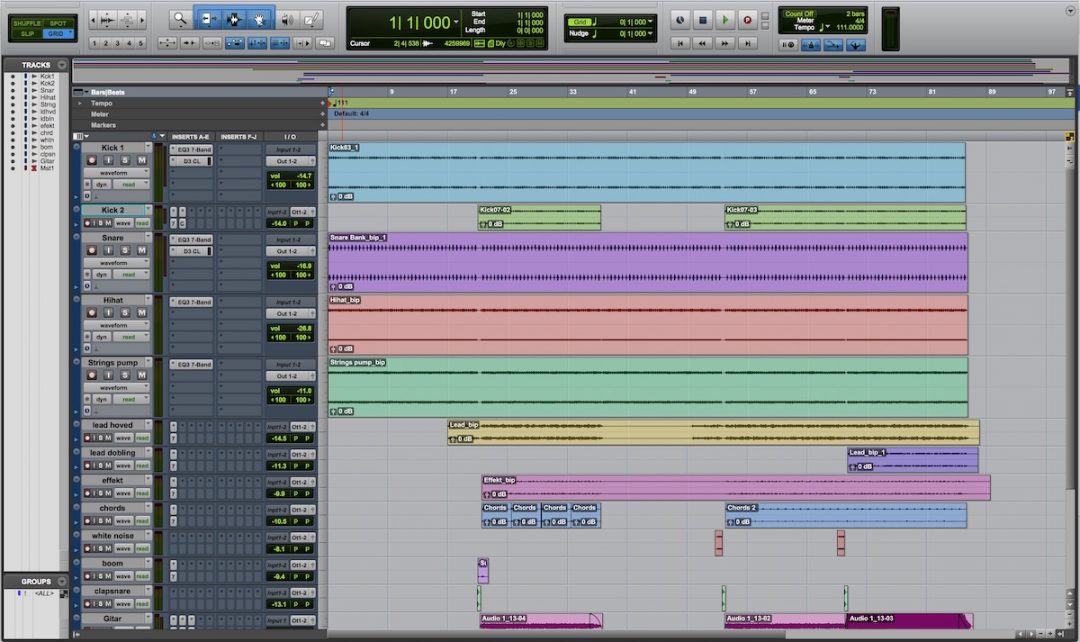Bit depth in digital audio is one of the settings that affects the recording’s overall resolution. In technical terms, it’s the actual number of bits (binary digits) in each sample.
What is bit depth?
Bit depth and sample rate work together to determine the resolution of digital audio. That’s why most DAWs, like Pro Tools, will ask you to set each of them when you create a new session.
While sample rate corresponds with the frequency content of a recording, bit depth is responsible for dynamic range.
Sample Rate & Bit Depth
The most common sample rates we see are 44.1 kHz; 48 kHz; 88.2 kHz; 96 kHz; and 192 kHz. It’s measured in kHz because it’s actually a representation of the highest frequency our system can record. In addition, it tells us how many samples our system can capture in one second.
Since we’re converting an analog signal to a digital one, the system needs to take snapshots (samples) of the analog signal to reproduce it digitally in our DAW. So, 44.1 kHz can also be understood as 44,100 samples-per-second.
Further, the sample rate itself isn’t the highest frequency we can capture; half of the sample rate is. So using a sample rate of 48 kHz, we can record as high as 24 kHz. High sample rates capture supersonic detail we can’t actually hear, but can help us retain the best fidelity when heavily editing audio (time-stretching, etc.). Working at 44.1 kHz is fine for most purposes, while 48 kHz is audio-video standard and will cover your bases for just about everything else.
We now understand that sample rate tells us the highest frequency we can record, as well as how many samples the system takes per second when converting an analog signal to digital. Bit depth, then, tells us how many binary digits of information are in each sample.
In the simplest terms, bit depth determines signal-to-noise ratio and overall dynamic range of our recordings.
A higher bit depth means a wider dynamic range…
…and a wider dynamic range means a lower noise floor. The noise floor is a small amount of noise the electronic components of your recording equipment make. In the tape days, the noise floor was incredibly high — think about all of the heavy-duty electronics they used to record, like a console, the tape machine itself, outboard gear, etc. So engineers needed to print hot to get above that noise.
Digital audio and bit depth has given us extremely low noise floors, so we don’t need to print hot anymore. In fact, if you record a quiet 24-bit signal, you can safely turn that signal back up in your DAW without generating any audible noise.
- Related: Gain Staging for Modern Recording
Thinking of it another way, a lower bit depth means more digital noise. If you were to record at a low bit depth and turn the audio up with clip gain, there’d be more noise than a recording at a higher bit depth.
Without getting overly technical, each bit represents 6dB of dynamic range. So 16-bit equals 96dB of dynamic range, 24-bit equals 144dB, and so forth.
A bit depth of 24 is more than enough room to record quietly, then turn the signal up in our DAW without introducing noise. At 16-bit, you might want to record a bit hotter, but it’s generally advised to stay in 24-bit for most sessions.
Bit Depth: 32-bit Float
What’s this 32-bit float stuff all about, then?
32-bit float is a 24-bit recording with 8 extra bits for volume. What the heck does that mean? Essentially, if audio is rendered within the computer, then 32-bit float gives you some extra headroom. This means using stuff like AudioSuite effects in Pro Tools and printing tracks internally.
Let’s say you AudioSuite a compressor and the output clips. If you’re using 32-bit float, you can bring the level down and restore the headroom so the file won’t be be distorted. Pretty nifty!
Most DAWs will actually run at 32 bits in the background and automatically convert the files back down to whichever bit depth you’re using.
And then there’s buffer size…
Apart from bit depth and sample rate, there’s buffer size. The buffer size is the amount of time you tell your DAW to use to process digital audio.
There’s no such thing as a good or bad buffer size, just how you set it based on whether you’re recording or mixing. If the buffer size is too low, you might get playback errors like clicks and pops during mixdown. If the buffer size is set too high while recording, there will be significant latency.
The general rule of thumb is to use lower buffer sizes while recording, and higher ones while mixing. Lower buffer sizes do strain the system more, so you’ll want to avoid using any CPU-intensive plugins while tracking. However, your artist will be happy there’s no latency! Generally, you can work at a medium buffer size of 256 samples for both tracking and mixing.
If you’re noticing any clicks/pops/playback errors in the mixing phase, you can increase your buffer size. This allocates more time and resources for plugin processing, which means you can use those CPU-heavy processors with fewer problems.
Conclusion
Bit depth, sample rate, and buffer size are the most important parameters in digital recording. Frequency content and dynamic range correspond with the resolution of our audio, as determined by sample rate and bit depth.
Finally, buffer size tells our whole system how to process everything depending on whether we’re recording, or just playing back audio for mixing.