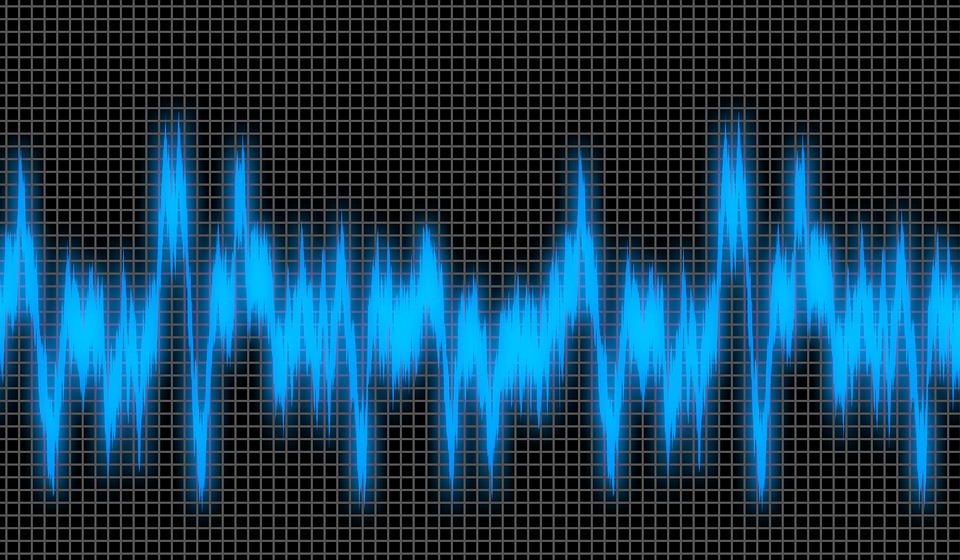There’s lots of terminology in digital audio that we’ve heard before, but aren’t quite sure what it is or how it works. If dither, or “dithering,” is one of those terms for you, you’re not the only one! Dither is routinely used in digital audio processing, as well as video data processing, and is frequently one of the final steps in mastering audio for CD. So then, what is dithering?
What Is Dithering?
Dither refers to low-level noise intentionally applied to randomize quantization error. The concept doesn’t just apply to audio, though. For instance, with computer-processed images, dither prevents “color banding.” Color banding occurs when there are issues with computer graphics; and dither combats this effect.
In audio, dither applies when converting high-resolution files to a lower resolution. When reducing bit-resolution, quantization errors are unavoidable and can sound unpleasant (harshness, artifacts, etc.). Dither is a way of preventing these errors. Part of understanding dithering is also understanding other parts of digital resolution.
What Is Bit Depth?
Bit depth is a digital value determining the overall dynamic range available in a digital audio system. Each bit corresponds to 6 dB of dynamic range.
Let’s discuss 24-bit as an example. Recording at 24-bit gives you plenty of headroom to get above that noise floor and still stay very far away from clipping your converter. In a 24-bit recording, we have 144 dB of dynamic range to work with.
Now that we’ve clarified how bit depth corresponds to dynamic range, let’s discuss quantization.
SEE ALSO: Power Conditioner for Your Home Studio
SEE ALSO: Best Limiter Plugins in 2022
SEE ALSO: Sonnox Oxford Limiter Review
What Is Quantization?
In a PCM digital audio system, the amplitude of the output signal is limited to one of a set of fixed values, determined by bit depth. This process is called quantization.
When a signal is quantized without dither, quantization distortion occurs. Also known as truncation distortion, you’re essentially lopping off the tops of waveforms. This is easy to imagine if you’re going from a 24-bit recording with 144 dB of dynamic range to 16-bit CD resolution with only 96 dB of dynamic range. To prevent distortion, the signal is “dithered.”
Why Do We Dither?
Much of the final audio we listen to, on a CD or otherwise, is 16-bit resolution. It doesn’t matter if you tracked and mixed at 24-bit; the final product comes out at 16-bit resolution (CD standard) in many cases. So in the end, digital audio data is oftentimes reduced to 16 bits for distribution.
You (or typically a mastering engineer) can discard the excess bits, or you can also round the excess bits to the nearest value. In either case, errors occur from chopping off bits (i.e., reducing dynamic range). Using dither replaces these errors with a fixed noise level.
Types of Dithering
RPDF: Rectangular Probability Density Function. Think of it a rolling a single die. Any value has an equal chance of occurring.
TPDF: Triangular Probability Density Function. This is the same as rolling two dice. It can also be thought of as the sum of two independent RPDF “rolls.”
Gaussian PDF: Think of this as rolling a handful of dice. The relationship of probabilities of results follows a bell-shaped, or Gaussian curve, typical of dither generated by analog sources such as microphone preamplifiers. If the bit depth of a recording is sufficiently great, that preamplifier noise will be sufficient to dither the recording.
Colored Dither: Sometimes mentioned as dither that has been filtered to be different from white noise. Some dither algorithms use noise that has more energy in the higher frequencies so as to lower the energy in the critical audio band.
Noise shaping is a filtering process that shapes the spectral energy of quantisation error, typically to either de-emphasise frequencies to which the ear is most sensitive or separate the signal and noise bands completely. If dither is used, its final spectrum depends on whether it is added inside or outside the feedback loop of the noise shaper: if inside, the dither is treated as part of the error signal and shaped along with actual quantisation error; if outside, the dither is treated as part of the original signal and linearises quantisation without being shaped itself. In this case, the final noise floor is the sum of the flat dither spectrum and the shaped quantisation noise. While real-world noise shaping usually includes in-loop dithering, it is also possible to use it without adding dither at all, in which case the usual harmonic-distortion effects still appear at low signal levels. (SOURCE)
How to Use Dithering in Music Production
For the most part, we don’t have to worry much about dithering, as long as we keep a few simple rules in mind.
If you’re making music at a higher resolution than your playback device, it may not sound right. In other words, make sure if you’re recording at 24-bit, that your playback is at 24-bit as well. If playback is set to 16-bit, it will produce quantization errors and potential distortion. And if you are producing at 24 and playing back at 16, then you should have a dithering tool in your processing chain. But if you’re recording at 16 and playing back at 16, or 24 and 24, you don’t have to worry about adding dither to your signal.
Finally, if you intend to have your tracks mastered, make sure you’re exporting at the same bit depth as your project settings. All that means is there’s no reason to downsample your song. So if you recorded at 24-bit, bounce out a 24-bit WAV file for the mastering engineer. Leave it to the mastering engineer to decide whether your track needs to come out at 16-bit for CD, or if it can remain at 24-bit for digital streaming. That will also determine whether dithering needs to enter into the equation.
SEE ALSO: What Is a Preamp & Why Is It So Important?
SEE ALSO: 11 Weird Musical Instruments You’ve Probably Never Heard Of
SEE ALSO: 9 Best Stereo Imaging Plugins